
Indies
Why Content Creators Should Use CapCut Creative Suite for Editing
We are living in the age of technology and most of our lives revolve around the social media platform. If you track your screen time, you will see that we are consuming massive hours watching videos on social media platforms. CapCut Creative Suite is an all-in-one editing solution that provides its users with a different experience. Every content creator is in a race to beat others and make their name to get recognition. Hence, this Creative Suite serves all content creators with a variety of editing tools like online photo editor, online video editor, free personal and commercial templates, no watermarks, cloud backup team collaboration, etc. Read the article thoroughly to know why content creators should use CapCut Creative Suite for video editing:
Top advantages of CapCut Creative Suite for content creators:
Are you a student who just finished his fashion design degree and wants to pursue the clothing business? The main hurdle is budget management for entrepreneurs. CapCut Creative Suite is all free to use and hence lets the users save money. This creative Suite offers amazing features that are easy to use and complete your job surprisingly quickly. As content creators on TikTok or Facebook, use these tools to simply create videos that emotionally appeal to the audience.
-
Free music to add:
Social media sites never allow anyone else to use music without giving credit. Without giving royalties, they will block your content and cut your reach. To save content creators from that trouble, CapCut provides a studio of royalty-free music to use in your videos. Just choose the track that matches the vibe and message of your video and add it to your clips. You can also set the duration of your music clip.
-
Auto-generated scripts for videos:
Sometimes, we undermine the effort one puts into writing the script for the video creation. Getting ideas into your mind and shaping them by writing on paper is no joke. Moreover, no one can deny the fact of choosing words carefully so one can get emotional. This creative suite has a feature of auto-generated scripts. Content creators can type the description of what’s on their mind. As a result, the auto-script feature will write up the perfect script you were looking for in your video. You can get multiple scripts on the same topic. Then, you can choose any script from the generated ones that goes right with your idea.
-
It is easy to use:
CapCut Creative Suite interface is user-friendly when we compare it to other editing solutions available in the market or online. Say goodbye to pro versions, pro subscriptions, practice handouts, short courses, and whatnot. Are you a beginner and hesitant to take the front seat in editing? This Suite is easy to use and helps at each step to make you a Pro.
-
Free Video Templates:
What help ready-to-use templates can provide us in creating videos or photos? Free video templates are the best feature of the Creative Suite. As a content creator, you have to be active and post daily. In this scenario, designing each element of the template from scratch could take hours and just a waste of time. Try using CapCut’s free video and photo templates to enjoy creating captivating videos.
-
Variety of customization tools:
This Creative Suite offers a variety of customization features for videos as well as for photos. You can crop a photo or video, resize, change or enhance colors, and add text transitions and animation. You will find a variety of font styles to add to your videos. To make videos more attractive, use stickers and filters. Filters work best when it comes to changing the entire look of your video overall.
-
Animate your text:
CapCut shrinks the long editing procedures into the quick ones that save money and time. The best example of strategy is the feature of text animations. Text animations are an essential part of any video so that it can grab people’s attention. Text appearing still in the entire video makes it boring to watch. With this creative Suite, you can add animations to your text to make it interesting. Additionally, video to text lets editors transcribe the text in seconds.
-
Add stickers to your videos:
Stickers help videos to look more visually and emotionally appealing, CapCut Creative Suite offers unlimited stickers under the stickers category in the customizing section. You will find spring flower stickers, animal faces, 3D animals, butterfly effects, and more.
Four steps to start using this creative suite:
Creating an account on CapCut and working with multiple editing tools is a quick and easy process. This creative Suite values its user’s time. All features are made keeping the value of time in consideration. In addition, when everyone is in a race to post their content first, this all-in-one creative suite allows users to create an aesthetic piece by just following these four steps.
-
STEP 1: Free Sign-up:
To edit your video with CapCut, first go for a free signup. To create your account, go to http://capcut.com and you will find the sign-up option on the top of your screen. Click on sign-up and add your details. They will verify your account through email. After successful verification, you will be logged into your account.
-
STEP 2: Import/Upload:
In the second step, you can add your photos or videos to the Creative Suite. To do so, start a new project. You will see the “upload” button on the left side of your screen. You can drag and drop pictures or videos here. Moreover, you can import files from Google Drive and Dropbox, directly from your computer and from your phone.
-
STEP 3: Customize like never happened before:
After the successful uploading of your data, start customizing it to make a video that will go viral on any social media platform. Change text by adding some effects and animations to it. Enhance the quality by using color adjustment tools. You can crop your photos, and resize or trim your videos as well.
-
STEP 4: Download videos:
The final step is to download your data. This Creative Suite has a variety of file formats. You can choose MP4, PNG, PPT, JPEC, and more. Download your videos by clicking on the download button and use it anywhere.
Conclusion:
What else does a content creator require for editing the videos when the CapCut toolkit is here to make your videos go viral? This article throws light on all the important reasons why content creators should go for this creative Suite to edit their videos.













0 comments